
If you asked the geek in me, the best thing about blogging is that there’s always something new to learn. Whether it’s figuring out how to build your first website, understanding algorithms, or learning new photography skills, the playing field is forever changing. To the extent that I don’t think it’s ever possible to confidently say “yeah, I know it all”.
Whether you’re starting out in blogging or an old hat, I think there’s one thing we can be united on and that’s the love of a good freebie. Are you with me?
This is why I decided to put together a run down of my favourite free blogging resources. There are some amazing tools available to help you run a slick and professional looking blog on a shoestring budget.
Blog Platforms
Starting with the basics, a blogging platform is a type of software or service you can use to create a blog and publish your content online. There are lots of different options out there, but the most widely used services are Blogger and WordPress.org.
Blogger is a free hosted option owned by Google. It’s very easy to set up, but unlike on WordPress, the data is not owned by you. Furthermore, there are more options available to customise a WordPress site, using themes and plugins, than there are on Blogger.
This, along with the ease of portability of a WordPress site, e.g. you can change domain and CMS more easily than you can with a Blogger site (with less risk to SEO), makes WordPress a more widely popular choice.
SEO Resources
One of the most important, but often overlooked components of running a successful blog, is good SEO. One of the reasons why so many people (myself included) shy away from working on SEO, is that it seems complicated and maybe even a bit boring.
That said, there are a huge number of helpful resources out there, so we should all be making a concerted effort to get it right.
Note to self: work on SEO.
Moz blog is a goldmine of easy to digest SEO tutorials. They have both advanced and basic SEO guides, that make it a one-stop shop for newbies and veterans alike. And, if, like me, you find information easier to digest when spoken, then I highly recommend their Whiteboard Friday videos.
If you’re looking for some super easy, actionable tips to start using today, then you could also take a look at Lucy Seref’s Simple Guide to SEO post. There, you’ll also find the option to sign up for a free downloadable SEO check list.
Social Media Scheduling
When it comes to social media, I’m very much an advocate of posting in real time, particularly to Instagram. Personally, I don’t think there’s an equal alternative to this. Engaging online when you post always encourages engagement on your own content, which is critical to increasing reach on algorithm led networks.
However, let’s be honest, unless you want to spend 99% of your life online, there will be times where you need to plan ahead. This is where social media scheduling tools come in handy.
Two of the most well know tools, and also the ones I’m most familiar with, are Hootsuite and Buffer.
Hootsuite offers free and paid options. The free option gives users the option to schedule up to 30 messages a month, to a maximum of three networks. As well as providing basic analytics and free social media training. Buffer has a very similar offering, though the free option doesn’t include any analytics.
Instagram Advice
I feel like there is a lot of Instagram advice out there and not all of it is good. I guess, as with most things, it’s a good idea to take on board the advice that works for you and ignore the rest. Though if you ever come across advice that tells you to use the follow and unfollow method, I would back away slowly. This tactic will not make you any online friends.
My favourite resources for all things Instagram come from both Me & Orla and All That Is She.
Your first stop on Sara Tasker’s website, should be her ‘7 days to a Better Instagram’ ebook. It’s packed full of actionable Instagram tips, to help improve the standard of your grid and bring those new followers flurrying in. While you’re there, you should also sign up for her monthly hashtag email. This will keep you up to date with new and thriving hashtags – which can open the door to online communities.
Allthatisshe is another amazing source of free Instagram advice. Dominique is the brains behind the account and I challenge you not to be in awe of her creativity and incredible Instagram growth. Along with lots of helpful blog posts on her site, you’ll also find her Instagram Inspiration ebook that encourages you to push your creative boundaries and keep surprising your followers.
I’ve also found that listening to podcasts can be a great way to pick up good advice on everything from data protection, to Instagram, and all things social media and blogging. So much so, that I have a whole post dedicated to motivating podcasts for bloggers. It’s also a post that I’ve been meaning to update with new favourites for some time now – watch this space.
Marketing Advice
When it comes to marketing advice, ex-marketing manager, turned creative coach, Kayte Ferris, is your gal. Although the content on her blog, Simple and Season, is largely aimed at small creative businesses, her advice is completely transferrable to blogging.
Alongside her in-depth blog posts on topics such as ‘How to Come up With Great Quality Blog Content Ideas’ and ‘How To Write Instagram Captions That Engage Your Audience’, Kayte has also put together some valuable free downloads on things like channel planning and building an online community.
“Pinterest is an invaluable source of blog traffic!” and “it’s a search engine, not a social network!” are just a few of things we’re always told about Pinterest. But this does little to help us understand what to pin, where and when.
Thankfully, there are free guides out there geared to walk you through understanding how Pinterest works. From finding out what a rich pin is, to actually setting them up, online courses are a great place to start. So if you’re looking for a free course to dip your toe, then Jen Stanbeck’s ‘7 Steps to a killer Pinterest strategy’ could be the one for you.
Photo and Graphic Editing Apps
Good photography is a major component of a successful blog. Sure, there will always be exceptions to this, but by and large, high quality images are very important.
It’s true that professional camera equipment and subscriptions to higher end photo editing tools can be expensive. However, there are some great free options out there and good quality photography and editing doesn’t necessarily mean you have to invest in the most expensive technology.

A screen shot from VSCO.
VSCO
VSCO is a bloggers’ favourite when it comes to editing. The app allows you to adjust things like exposure, contrast and saturation, to fine tune your photographs. As well as providing access to a great selection of filters, vastly superior to those native to Instagram.
There is a paid VSCO option with access to video editing and all the presets for £19.99 a year, but the free version has plenty to begin with.
To get started, take a look at this beginners guide to editing in VSCO.
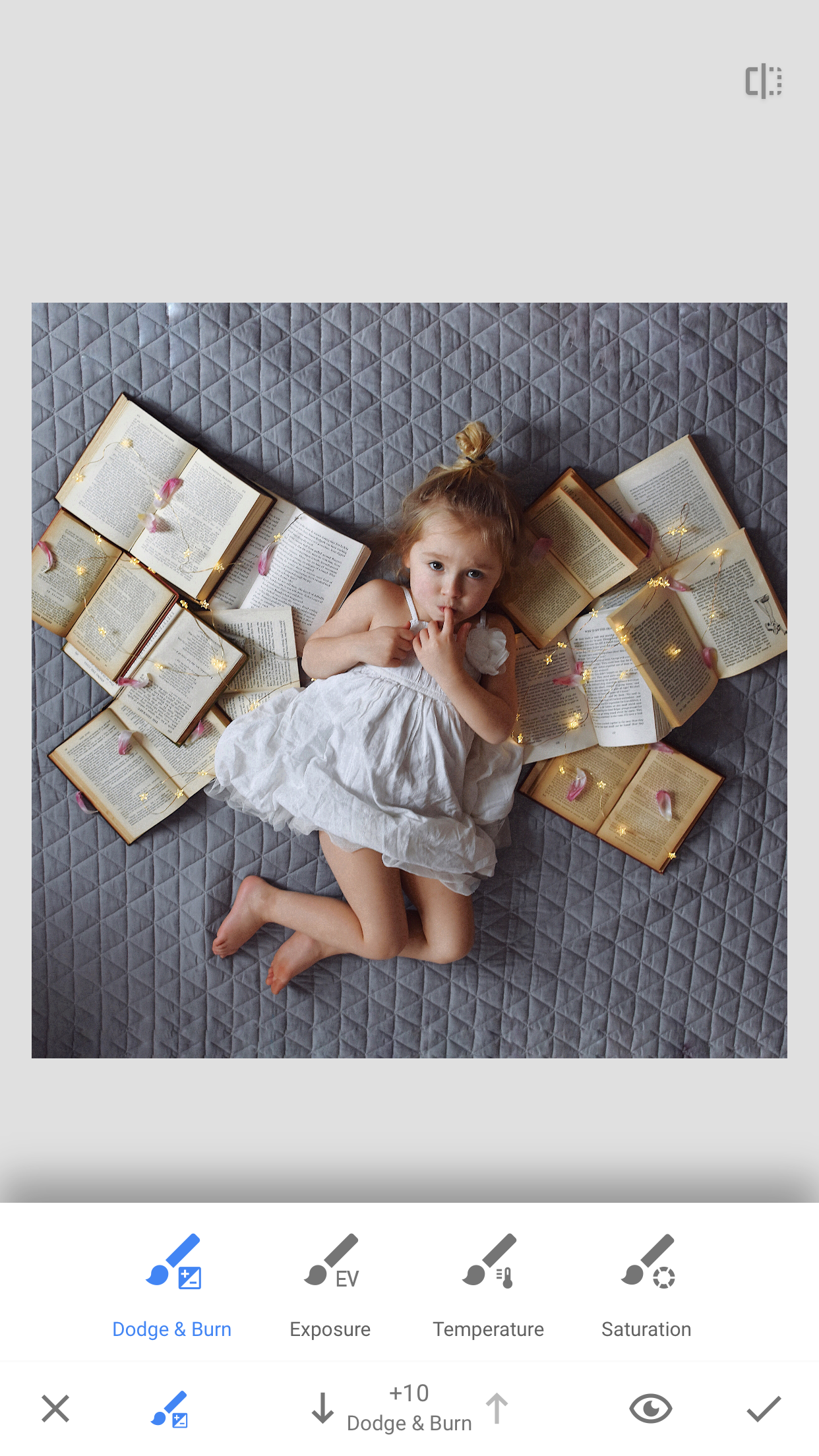
A screen shot from Snapseed.
Snapseed
Another free photo editing app and one I’ve only just discovered, is Snapseed. I’m a little late to the party here, I know.
This app gives you the ability to spot adjust areas of exposure within an image, as well having a tool that magically expands the outer edges of your photographs, and more. Well worth a download.
UNUM
When it comes to Instagram, if you’re the kind of blogger that likes to plan their grid, then free apps like UNUM will help you do just that.
UNUM allows you to upload photographs into a three column grid mirroring Instagram’s layout and move them around to suit your content plan and/or achieve the best aesthetic.
I use an app called Mosaico to plan mine, but this comes at a one off charge of $5.99 on iTunes.
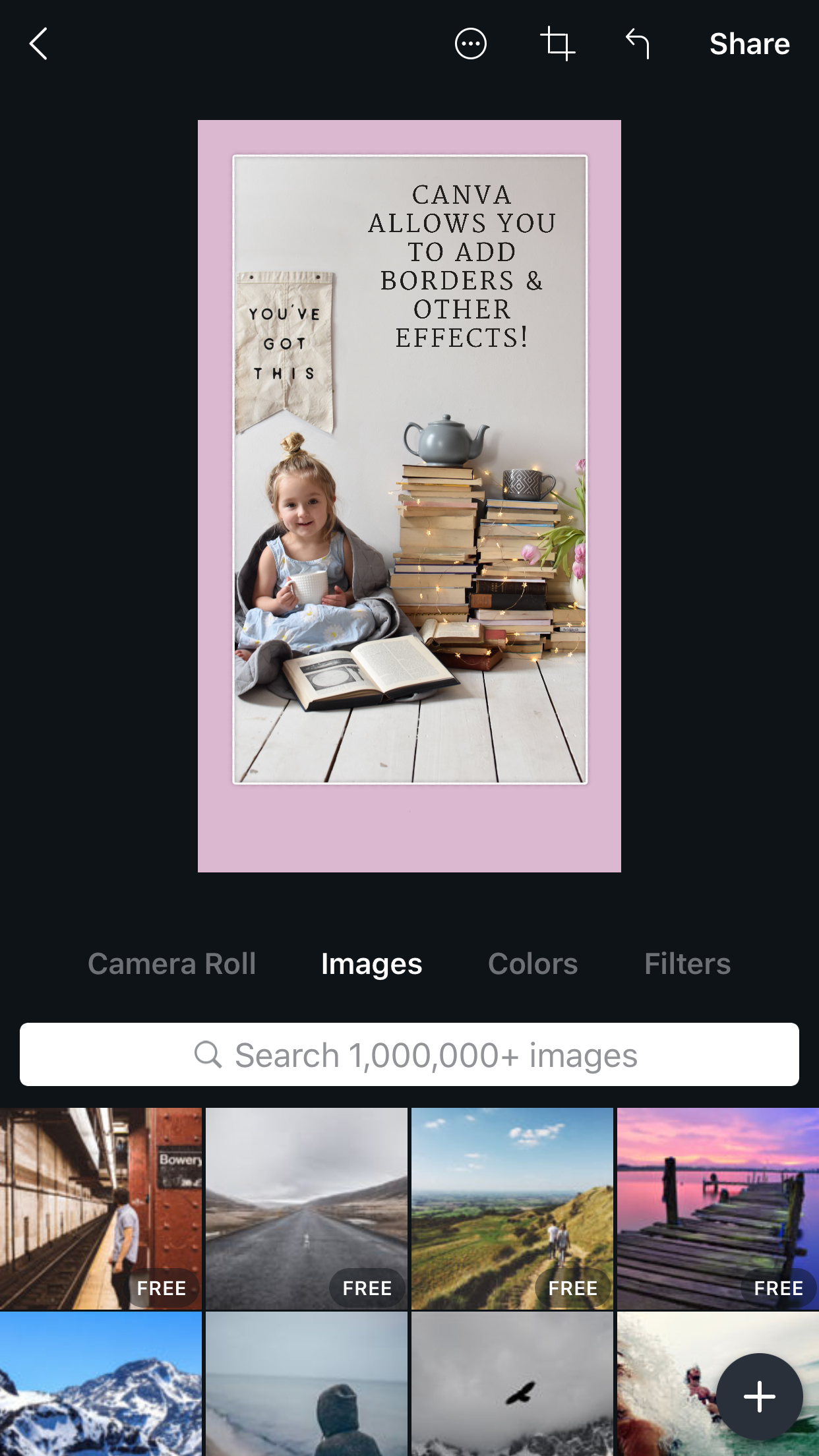
A screenshot from Canva.
Canva
Another invaluable free tool is Canva. This is perfect for easily creating media for your blog, whether it’s making Pinterest pins, web banners, or email headers, Canva has a ton of templates as a starting place.
There’s also an app version of Canva (available on both iTunes and android). I find this particularly useful for creating content for Instagram Stories.
Email Marketing Services
Speaking of email banners, once you’ve built yourself an email mailing list, you’ll need an email marketing service to send your newsletters out to the masses.
Mail Chimp is arguably one of the most well known providers and is free to use, up to a maximum of 2,000 subscribers. Once you hit that limit, the price begins to hike upwards. As a free service, it has some nifty features. As well as helping you to build tailored, reusable templates, it also includes reporting on valuable insights, like your email open rate.
Project Management Tools
So, if your mind is now beginning to spin with the number of things you need to think about to run a thriving blog, then maybe it’s time we talk about project management tools.
I, myself, am beginning to realise that written lists alone will only get you so far, which is why I’ve turned to Asana to help me project manage my time.
Asana is completely free (unless you choose to upgrade for features like unlimited team members) and it allows you to create unlimited tasks, projects and conversations. The best thing about it, in my opinion, is that it helps you to keep track of outstanding deadlines in one place. The drawback being that the onus is still on you to abide by it.
If you’re the kind of person who likes to ignore things, unless they’re thrust in your face, then a great tip is to set Asana to automatically open within your internet browser each time you log on to your computer – thanks for the tip Kat!
Evernote is another popular, and also free, project management tool I hear spoken about a lot. I haven’t used it personally, but if you’d like an alternative to Asana, then this one might be worth a try.
This is just a small selection of the amazing free blogging resources out there. I hope you’ve found this post useful, but if there are any resources I’ve missed out that you want to shout about, let me know!
Pin for later:


Such a fabulous, informative blog post. I really do need to up my SEO game so I will definitely be checking out your recommendations x
This is a goldmine of information and post all bloggers (new and old) need to read!!
I always love reading your posts Kerry and ALWAYS feel like I learn something new.
This is amazing Kerry, I am rubbish at scheduling and am off to set up Mailchimp I need to up my game with subscribers x
This is immensely helpful Kerry – thank you for sharing! SEO and Pinterest are the two things I need some help with at the moment so I’ve made a note of the resources you’ve suggested and will be diving into them later this evening whilst the husband is at work.
Thanks for the tips, there is still so much I don’t know and it can be quite overwhelming knowing where to even start so this is great. Just downloaded VSCO for a play around. x
Fab post Kerry – thanks for all the tips! x
Such a great resource for new and more established bloggers, I think it’s important to share knowledge but also to find people that inspire you personally if that makes sense – such a big space with so many influencers that have grown and gained so much. I think these are all such great resources, great post idea Kerry I hope they help and inspire x
Gosh I haven’t heard of A LOT of these so thanks! 🙂 Great post for people and really helpful xx
Oh hunny thanks for sharing this taking notes and so many amazing tips here that I should have been doing long ago. Naughty me. I am always last to learn and last to jump on the bandwagon in the blogosphere. I feel like I could take classes and click and read and research for weeks and still never know the right balance and combination. So much for me to pin and come back to here. #wrc
Gosh what a wealth of free resources here! Thanks for sharing this Kerry. I have bookmarked all the articles on SEO cos I’m hopeless at it and I think I’m probably missing a trick 🙁 xx